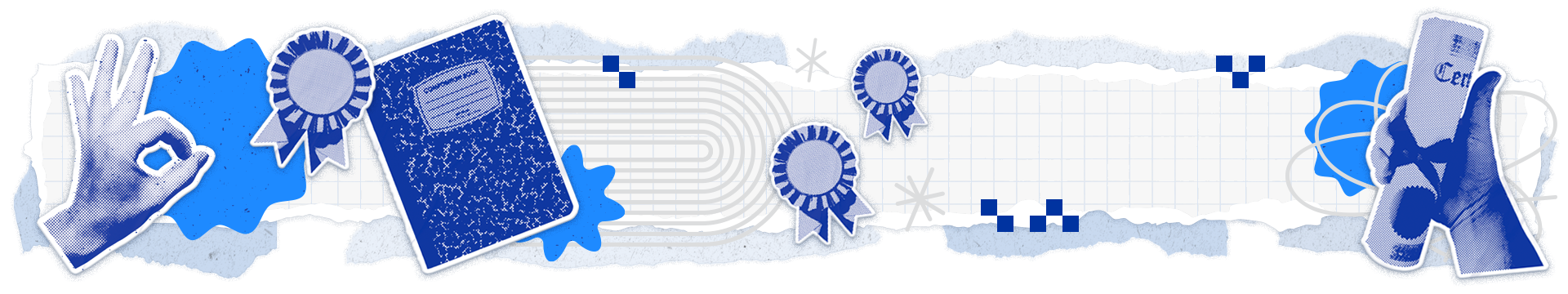
The University of Kentucky uses Credly to manage badges, which are micro-credentials issued to recognize and verify the acquisition of defined skill sets or competencies. UK badges may result from work in credit bearing courses or non-credit bearing learning experiences such as workshops and professional development.
Getting Started
First, consider whether a badge is the right credential to meet your purpose. Credit-bearing badges are considered programs by SACSCOC and will be treated similarly to all other programs in the proposal, administration, and assessment process. If a badge, whether credit bearing or non-credit bearing, is appropriate for your purpose, then you will work closely with the Curricular Process and with UK Online.
Learn more about how to propose a badge on the Office of the Provost’s Guidance for Program Proposals page.
UK Online administers the platform that issues badges. Once your badge has been approved through the program approval process, a UK Online employee will reach out to you to learn more about your badge needs and to set up a badge resource page on Credly. You may also email UK Online yourself at any time during or after the process.
Establishing Your Badges
- Ensure that you have completed the proposal process.
- Design your badge graphic to meet the following specifications: square; 600x600 pixels; flat, two-dimensional design; PNG image.
- Speak with UK Online to set up your badge details on Credly.
- Communicate with your students or participants about the badge opportunity and what is required.
- UK Online strongly encourages you to provide an “opt-in” survey or opportunity so that you know which students/participants want to pursue the badge.
- They will need to provide an email where they want to receive badge information (personal email or UK email are options).
- Track completion of requirements from your opt-in list. The faculty or instructor will determine if students/participants successfully complete the badge based on the program requirements.
How To Issue Badges
When you are ready to issue badges to students or participants who have earned them, follow these steps:
- Complete the badge-issue spreadsheet. Contact UK Online with any questions.
- Send the spreadsheet to elearning@uky.edu with a note that the list is ready to issue.
UK Online will alert you that badges have been issued. You may wish to inform your students or participants that they should watch for an email from University of Kentucky via Credly. (They should check their Spam or Junk folder if they don’t see it.) Let students/participants know that they will click a button in the email to accept, and if they have no account in Credly they will be prompted to set one up. Once accepted, the badge will appear in the their profile, and they may share it to LinkedIn or other social media. They will find step-by-step instructions on the Credly website.

